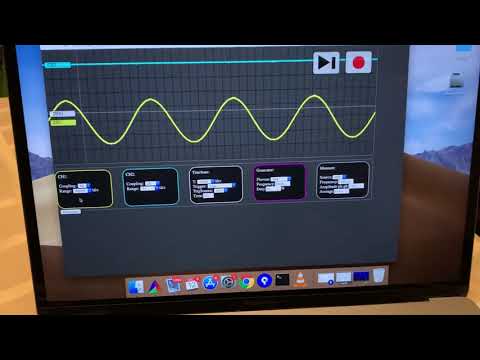Proud to announce the first oscilloscope in the world using the WebUsb technology (correct me if I am wrong)! Read about the webusb technology and the evolution of connection between microcontroller and web browser. Just run the 69webusb.elf, connect the USB cable and click on system notification to open the oscilloscope interface. No application installation is required. Prebuilt binaries can be found here: release 2019.12
How to install:
- First you need to flash new firmware to your DS203: keep pressed first button when powering the device on, copy the "ds203.hex" into the DFU drive. When the file was successfully flashed, it will be renamed to "ds203.rdy"
- If you have problem copying new firmware, use Windows PC for copying (or virtual machine).
- If the copying fails in the middle (if the version of DFU is V3.11C), downgrade to DFU V3.10 using stm32flash utility, you will need to open your device and solder few wires into the CN6 connector
- When the firmware is run for the first time, it will ask for "shell.elf", copy all the elf files from release 2019.12 to your device, and turn off/on
- If the firmware is stuck and the last thing you see is "Image loaded at 0x........", you will need to rebuild the application for different address (contact me)
- When the webusb application is running on DS203, it will ask you to connect it with your computer, a popup window should appear and after clicking on in, web application will be opened. If it is not, open following address: https://l.valky.eu/webusbds203v2
- For linux users: If the web application cannot communicate with your DS203 ("Unable to claim interface in developer console" in Chrome developer console), run
sudo rmmod cdc_acm - For windows users: You will need a device driver for your computer to be able to communicate with DS203. Generate WinUSB driver for the DS203 using this tool https://zadig.akeo.ie/
Video:
Features:
- Fast realtime view of analog signals
- Full control over trigger/timebase/analog input channel settings
- Drag the signal label/trigger level to alter the signal position
- Basic signal statistics (frequency, amplitude, average value)
- Signal generator with predefined signal shapes (Square with duty cycle, sine, saw, triangle, DC, js/algebraic expression)
- DC generator for calibration of analog channels (0.3V .. 2.7V)
- Semi automatic calibration
- Expression evaluator for signal generator (set your own formula, ability to generate UART signals)
- i - sample index, n - count of samples, x - angle 0..2pi
i/n*2-1- sawtooth signal(sin(x)+sin(x*2)/2+sin(x*3)/3+sin(x*4)/4+sin(x*5)/5)*0.5- first harmonics of sawtooth signal(0b111111110000000010101010 >> Math.floor(24-i/n*24))&1- for testing timed triggers (GreaterDTHigh, Time=100)(0b11101110001011111111111111111111 >>> Math.floor(32-i/n*32))&1- generates uart signal for letter 'G'"11110111000101001101010111111111"[floor(i/n*32)]- generates uart signal for letters 'GV'
- UART decoder - shows stream bits, and decoded values in hexadecimal and decimal form and as ascii characters
- Memory slots - store and restore your waveform and channel settings, including preview
UART Decoder and arbitrary signal generator:
Addressable led decoder with visualization: