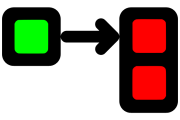A Nice .NET API for RabbitMQ
Initial development was sponsored by travel industry experts 15below
Goals:
- To make working with RabbitMQ on .NET as easy as possible.
To connect to a RabbitMQ broker...
var bus = RabbitHutch.CreateBus("host=localhost");
To publish a message...
bus.Publish(message);
To subscribe to a message...
bus.Subscribe<MyMessage>("my_subscription_id", msg => Console.WriteLine(msg.Text));
Remote procedure call...
var request = new TestRequestMessage {Text = "Hello from the client! "};
bus.Request<TestRequestMessage, TestResponseMessage>(request, response =>
Console.WriteLine("Got response: '{0}'", response.Text));
RPC server...
bus.Respond<TestRequestMessage, TestResponseMessage>(request =>
new TestResponseMessage{ Text = request.Text + " all done!" });
EasyNetQ also has a client-side library for the RabbitMQ Management HTTP API. This lets you control all aspects for your RabbitMQ broker from .NET code, including creating virtual hosts and users; setting permissions; monitoring queues, connections and channels; and setting up exchanges, queues and bindings.
See the documentation.
The announcement blog post is here
http://mikehadlow.blogspot.co.uk/search/label/EasyNetQ
Just open EasyNetQ.sln in VisualStudio and build.
All the required dependencies for the solution file to build the software are included. To run the explicit tests that send messages you will have to be running the EasyNetQ.Tests.SimpleService application and have a working local RabbitMQ server (see http://www.rabbitmq.com/ for more details).