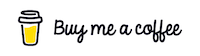An unofficial Chrome/Brave extension to make administering Gitpod Teams easier, which can either be obtained from the Chrome Web Store here or sideloaded.
Firstly, it adds text to the Manage Teams modal so that it lists the total active and total inactive users.
Secondly, it highlights inactive users in green, making them easier to see as you scroll.
Well, we like Gitpod, but as Teams get larger, they get more difficult to manage. This extension just makes the UI a bit more helpful for team administration.
Oh no! Sorry about that. Please feel free to open an issue at the GitHub repo, and I'll investigate it. If you know the fix already, please feel free to fix the code and issue a Pull Request.
Please note that the extension is provided "as-is". No warranty or guarantee regarding suitability or compatibility is given. Use it at your own risk!
If you want to sideload the extension, then do the following:
- Download the repo as a zip file and extract it
- Delete the
_config.ymlfile, which is for GitHub's theme - Go to Chrome/Brave's extensions management page
- Switch on Development Mode
- Click on Load Unpacked
- Browse to the extracted extension folder and load it
The extension only works on the gitpod.io/teams page. It only stores enabled/disabled data - nothing else. It's as safe as houses.
Add the option to hide and reveal active users, which I think would make it more useful, but that's for a bit later.
You betcha! Make your wondrous changes and submit a PR and I will be eternally grateful until I forget.
Basic functionality working
Performance boost and added icons too!
Fix disable/enable extension switch.
Performance improvements.
Expand host permissions.
Add checking for deactivated users.
Limit scope to teams page to prevent console errors.
Matt Rudge
July 2021