-
-
Notifications
You must be signed in to change notification settings - Fork 187
Home Assistant Talking to Alexa (The Script)
- install the script
- configure the script
- check the connection
You have created a Custom Skill. Have the ID of the skill at hand. You can find this on the Alexa Developer Console by clicking "Copy Skill ID" on the skill you created.

You have the ID of your media player at hand (i.e. an Echo device) to set into media_player.<Your Media Player> for testing. In doubt go to Developer Tools > STATES and search for it.
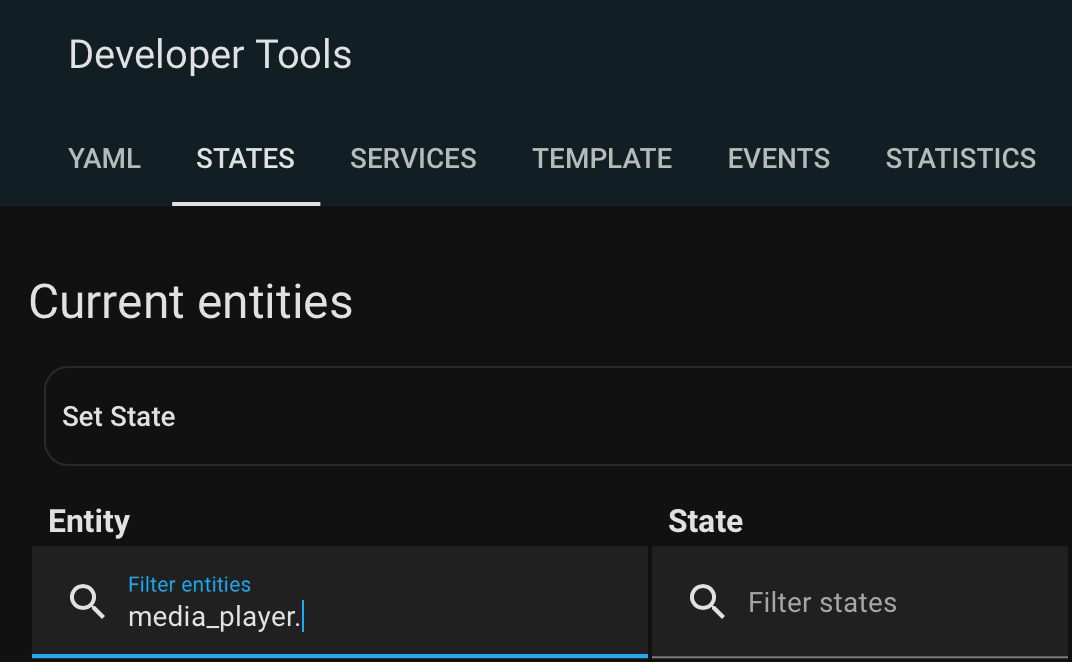
The following steps and examples are using this script to connect to Alexa. Make sure to install it i.e. into /config/scripts.yaml. Replace <Your Skill ID> with your skills ID.
activate_alexa_actionable_notification:
description: 'Activates an actionable notification on a specific echo device'
fields:
text:
description: 'The text you would like alexa to speak.'
example: 'What would you like the thermostat set to?'
event_id:
description: 'Correlation ID for event responses'
example: 'ask_for_temperature'
alexa_device:
description: 'Alexa device you want to trigger'
example: 'media_player.bedroom_echo'
sequence:
- service: input_text.set_value
data:
entity_id: input_text.alexa_actionable_notification
value: '{"text": "{{ text }}", "event": "{{ event_id }}"}'
- service: media_player.play_media
data:
media_content_type: skill
media_content_id: <Your Skill ID>
target:
entity_id: "{{ alexa_device }}"
Use the Developer Tools to reload SCRIPTS.
Go to Developer Tools > SERVICES > GO TO YAML MODE and enter:
service: script.activate_alexa_actionable_notification
data:
text: This is a test
alexa_device: media_player.<Your Media Player>
- Do translations.
- Insert your media Player ID.

Hit the CALL SERVICE button. Your echo device should speak the given sentence to you. You successfully reached skill and device. If you hear nothing, check your setup so far.
- Is the skill listed within your Alexa App on your Smartphone?
- Is the volume up?
- Did you connect your device and not to a device of your wife's or husband's account?
- Did you provide the right ID of your skill?
- In the developer console check the Analytics of your skill. (Utterances count up with some latency.)
We didn't sent an event_id on purpose, not to make the Echo device waiting for an answer. To do end-to-end testing, we need a minimal application, that can also receive the event. This is covered by the hello world application in the next step.
Head to the next step: Hello World
If you get an error with the skills response:
For the URL make sure you are using an external URL and not your personal internal IP that you use to access the HA dashboard.
Make sure you setup port forwarding to let HA communicate to outside your firewall.
Go to this video and watch how to port forward, create a URL, and setup the DNS in Home Assistant. https://www.youtube.com/watch?v=jkBcGl7Vq8s