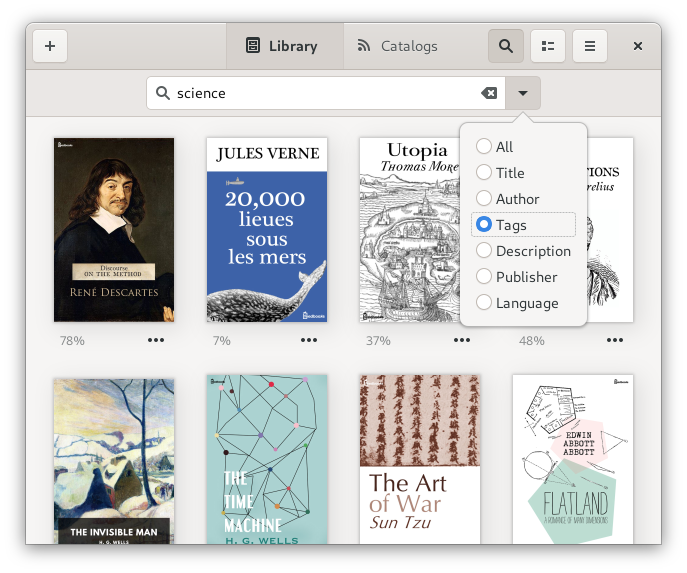Releases: johnfactotum/foliate
Releases · johnfactotum/foliate
2.4.2
Fixed unable to open some EPUB files
2.4.1
Fixed unable to open Mobipocket files
2.4.0
Changes:
- Improved metadata display
- Improved FictionBook rendering
- Improved UI for acquiring books from OPDS (#404, #405)
- Fixed unique identifier extraction for EPUB files
- Fixed missing window icon (#456)
- Fixed TTS environment variables not set when using Flatpak
- Fixed eSpeak NG voice not selected when testing TTS configuration
- Fixed wrong
__ibooks_internal_themeattribute when “Invert” is enabled
Technical changes:
- Foliate no longer depends on
libsoup(gir1.2-soup-2.4on Debian based distributions). Previously, it was an optional dependency for opening remote files.
2.3.0
OPDS catalogs:
- Catalogs are now opened in the main library window (#403)
- View current location
- Go to catalog start page
- Reload catalog
- Add current feed to catalogs
- HTTP authentication support (#421)
Other changes:
- Fixed unique identifier extraction for FictionBook (.fb2, .fb2.zip) files (#462)
- Fixed newlines being ignored when copying text (#463)
- “Turn page on tap” is now disabled in non-paginated layouts (#464)
- Opening a book from the library view now closes the library window (#446)
- Language and publication dates in metadata are now parsed and formatted
- Export annotations from the library view
Technical changes:
- New optional dependency
iso-codes(>= 3.67), which provides display names for languages and regions. It is highly recommended to install this dependency. - Flag emojis are now displayed for books whose language property contains a country/region code. For the best experience, an emoji font should be installed.
2.2.1
2.2.0
▲ Library (grid view)
▲ Library (list view)
Library:
- A library view showing recent books and reading progress (#119)
- Search books by metadata
- E-book discovery with OPDS (#6, #253)
New supported formats:
- FictionBook (.fb2, .fb2.zip) (#128)
- Comic book archive (.cbr, .cbz, .cbt, .cb7) (#254)
- Plain text (.txt) (#226)
- Unpacked EPUB files
Layout:
- Option to set maximum page width (#192)
- The "Automatic" layout will now show four columns when the page width is wide (#257)
Image viewer:
- Improved image viewer, with new shortcuts and the ability to rotate (#299) and invert images
- Option to disable image viewer, or to open images on double, middle, or right click (#315)
Text-to-speech:
- Improved text-to-speech configuration UI
- Ability to set text-to-speech voice based on book language (#134)
Annotations
- Import annotations from JSON
- Search in annotations
- Annotations are now sorted in the same order as they appear in the book (#318)
Security:
- "Allow Unsafe Content" now only enables JavaScript; external content will no longer be loaded. This is an important security fix. If you are running an old version of Foliate and cannot upgrade, do NOT enable "Allow Unsafe Content" (it is disabled by default).
- WebKit processes are now sandboxed
Other featues and fixes:
- Improved support for vertical and right-to-left books
- Support for StarDict dictionaries (#302) (requires new optional dependency
sdcv) - Fixed current location not preserved when resizing (#152, #204)
- Fixed auto-hiding header bar under some themes (#316)
- Command-line options for showing version and adding books to library
- Option to clear or disable cache
- When an HTML page contains invalid self-closing anchor tags, it is now parsed as XHTML (#275, #288)
Technical changes:
- Foliate now stores file locations in
~/.local/share/com.github.johnfactotum.Foliate/library/uri-store.json, and saves book covers to~/.cache/com.github.johnfactotum.Foliate. Both can be disabled. - New optional dependency
tracker(gir1.2-tracker-2.0on Debian based distributions), which can be used to get file locations. - New optional dependency
libhandy(gir1.2-handy-0.0). It's not absolutely required, but installing it would make the experience better on larger as well as smaller screens. - To open remote files, Foliate now optionally depends on
libsoup(gir1.2-soup-2.4).
Foliate now bundles two additional libraries:
- libarchivejs, which is MIT licensed. It is a WASM port of the popular libarchive C library.
- crypto-js, which is MIT licensed. The MD5 module is used to generate identifiers for files that don't have unique identifiers.
2.1.1
2.1.0
2.0.0
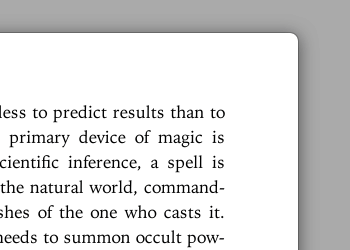

▲ Auto-hiding headerbar and navbar
Interface:
- A redesigned interface that works better for smaller screens (#176)
- Improved fullscreen mode with an overlaid headerbar (#4)
- The headerbar and the progress bar now auto-hide, for a distraction-free reading experience
- Various location information, as well as a clock, can now be displayed in the footer (#175, #233)
- A new location popover (Ctrl + L) that shows reading time estimates and allows skipping to locations (#155)
- E-reader style navigation: go to the previous or next page by tapping on the left or right part of the view; tap on the middle to toggle header bar and progress bar
- Annotations, bookmarks, and find results now show chapter titles (#162)
- When looking up words in dictionaries, the query can now be edited (#156)
- New shortcut for viewing metadata (Ctrl + I) and preferences (Ctrl + ,)
- A new traditional menubar, which may be displayed depending on the desktop environment
- Option to use a traditional titlebar and menubar instead of a headerbar (experimental)
Reading:
- Continuous scrolling layout
- Option to show decorative shadows that mimic the appearance of a real book
- Ability to zoom in and zoom out (#117)
- Improved image viewer with "save as" option
- Open copies of a book in new windows (Ctrl + N)
- Reload book (Ctrl + R)
- New built-in themes: Gray, Solarized, Gruvbox, Nord
Text selection:
- Ability to select text across pages
- Find selected text in book
- Speak selected text or from the selected location (#141)
Annotations:
- Spellcheck notes (requires new optional dependency
gspell) - Export annotations to Markdown (#180)
- Options to use custom colors for highlights
For publishers and developers:
- Support for Apple Books theme attribute, which allows books to detect themes without JavaScript (#178)
- WebKit's developer tools can be enabled
Breaking changes:
- The settings schemas has been reorganized
- The format for custom themes has changed
- Locations are now 1024 characters in size
Bug fixes: