Answer the following questions considering the learning outcomes for this week. Make sure to record evidence of your processes. You can use code snippets, screenshots or any other material to support your answers.
Do not fill in the feedback section. The Founders and Coders team will update this with feedback on your progress.
Design and document a database schema:
Create a relational database using SQLite:
-
We first import the "better-sqlite3" library:
const Database = require("better-sqlite3") -
Then create a database instance:
const db = new Database(process.env.DB_FILE)
The process.env.DB_FILE variable is used as the path to the SQLite database file. This assumes that the database file path is stored in the DB_FILE environment variable.
>
-
Read the Database Schema from a File:
const schemaPath = join("src", "database", "schema.sql") const schema = readFileSync(schemaPath, "utf-8")
In these lines, it reads the database schema from an SQL file located at the path specified by schemaPath. It assumes that the schema file is located in the "src/database" directory and is named "schema.sql."
-
Execute the schema:
db.exec(schema)
The database schema (SQL commands that define tables, indexes, and constraints) is executed within the SQLite database using the exec method provided by the "better-sqlite3" library. This effectively creates the database schema and sets up the initial structure of the database based on the SQL commands defined in the "schema.sql" file.
Normalize data to reduce duplication:
By using the UNIQUE constraint we can make sure that the name of the cuisine and of the location will be inserted only once in the db
CREATE TABLE IF NOT EXISTS cuisine (
id INTEGER PRIMARY KEY AUTOINCREMENT,
name TEXT UNIQUE NOT NULL
);
CREATE TABLE IF NOT EXISTS location (
id INTEGER PRIMARY KEY AUTOINCREMENT,
name TEXT,
street TEXT,
postcode TEXT,
UNIQUE(name, street, postcode)
);
Create, read update and delete from our database using SQL queries Based on the table above (Location):
-
Insert the name of the area, street and postcode:
const insert_location = db.prepare(/*sql*/ ` INSERT INTO location (name, street, postcode) VALUES ($borough, $address, $postcode) RETURNING id AS location_id `); function createLocation(content) { return insert_location.get(content); }
In this case we return the id of the location as "location_id" and we retrieve with the .get() method.
If we don't want any return value we can avoid theRETURNING id AS location_id
and change the function with a .run() method.
function createLocation(content) { return insert_location.run(content); }
-
Read everyting about that table:
const selectLocation = db.prepare(/*sql*/` SELECT * FROM location`); function display() { return selectLocation.all() }
-
Delete a specific location based on a street, for instance:
const delete_location = db.prepare(/*sql*/ ` DELETE FROM location WHERE street = $street `); function deleteLocationByStreet(street) { return delete_location.run({ street }); }
Left, right and outer JOIN:
Still unclear to me how to use anything other than the defult JOIN
Example from my project:
const select_venue_info = db.prepare(/*sql*/ ` SELECT v.name AS venueName, l.street AS address, l.name AS borough, l.postcode AS postcode, GROUP_CONCAT(c.name, ', ') AS cuisines FROM venue AS v JOIN location AS l ON v.location_id = l.id LEFT JOIN venue_cuisine AS vc ON v.id = vc.venue_id LEFT JOIN cuisine AS c ON vc.cuisine_id = c.id GROUP BY v.id `);
Update on JOIN:
- Choose the correct JOIN clause to select all the records from the Customers table plus all the matches in the Orders table.
SELECT * FROM Orders RIGHT JOIN Customers ON Orders.CustomerID=Customers.CustomerID;
When you use a RIGHT JOIN, the table listed on the right side of the RIGHT JOIN keyword is the "right" table, and the one on the left side is the "left" table. The result will include all records from the right table and the matching records from the left table
Great detail in your first answer - particularly adding an explanation of the RETURNING line on your insert was a great touch. Your taste for documentation can really turn into something that will highlight your work in any team 👌
Having the schema to actually look at is also good but maybe a short explanation of the tables and the purpose of this database would be the ideal extra mile
JOINs are a weird one to wrap your head around at first but the different kinds all follow pretty much the same syntax and once you start to think of them as simple venn diagrams it all becomes much simpler.
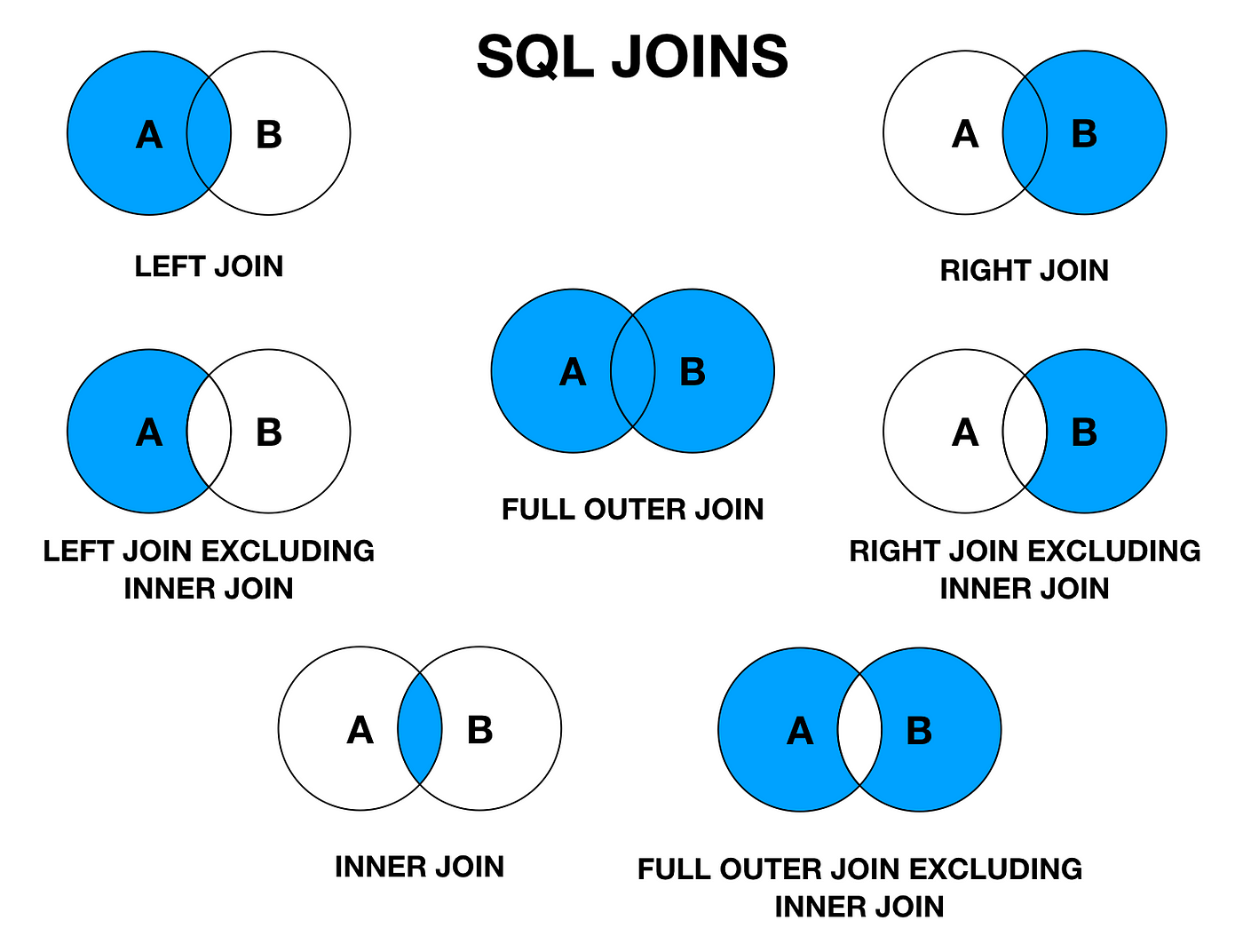
- what tables do you need to access?
- what portion of the two tables do you want to receive?
After that point the syntax will stay largely the same, apart from actually naming the JOIN you want, but that's where cheat sheets like the one above come into play.
JOIN left_table /*name your JOIN. Here 'JOIN' assumes an INNER JOIN*/
ON right_table.column = left_table.column /*I called them 'left' and 'right' tables to match the diagrams above*/Maybe try your hand at some on week 3's project or review your models with whomever is assigned those tickets (maybe allow some time to actually pair program on them). There are also some basic exercises to review this on this link here which you might find helpful.
