[a11y]: File uploader status indicators need programmatic equivalent #11200
Labels
component: file-uploader
package: @carbon/react
@carbon/react
package: react
carbon-components-react
role: dev 🤖
severity: 3
https://ibm.biz/carbon-severity
type: a11y ♿
type: bug 🐛
Package
@carbon/react
Browser
Chrome
Operating System
No response
Package version
https://react.carbondesignsystem.com/?path=/story/components-fileuploader--file-uploader
React version
No response
Automated testing tool and ruleset
n/a
Assistive technology
No response
Description
After a user selects a file to upload from their operating system, the status of the upload is revealed through a series of images which provide no text equivalent.
To meet 4.1.3 Status Messages and 1.1.1 Non-text content
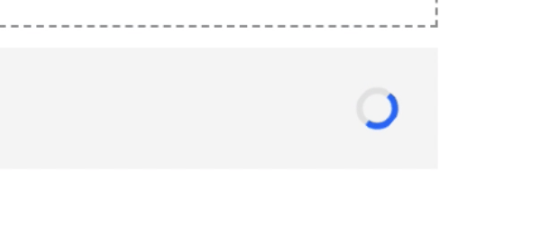
status message "uploading"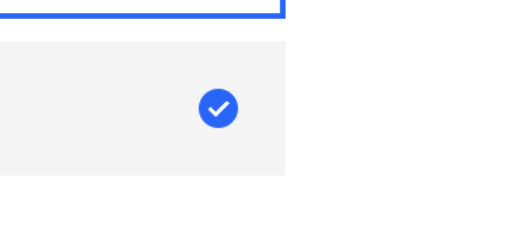
Status message "uploaded" OR possibly "[file name] uploaded"Solution
Provide a text equivalent, either by making the images visible to assistive technology and providing them with ALT text OR by putting them into a live region and providing text updates to that region.
You could also potentially use a similiar technique to #11198 , using the filename as an ariadescribedby on the icon, so that the user heard 'uploaded, [filename]'
WCAG 2.1 Violation
No response
CodeSandbox example
https://react.carbondesignsystem.com/?path=/story/components-fileuploader--file-uploader
Steps to reproduce
Code of Conduct
The text was updated successfully, but these errors were encountered: