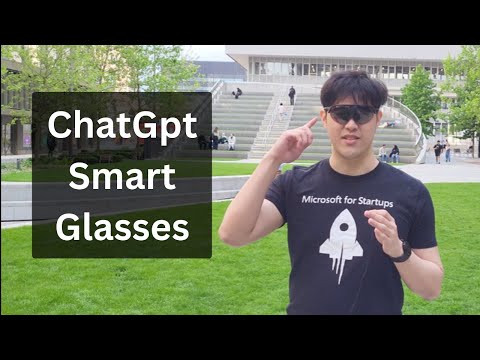The main purpose of this project is to integrate ChatGPT with your smart glasses.
We can do a ton of things with ChatGPT already, and having it right up our faces is a lot more efficient 😉
- Install the SmartGlassesManager on your phone and make sure it's running
- We need the SmartGlassesManager repo right next to this SmartGlassesChatGPT repo (or you can manually change it in gradle settings)
- In the future, if SmartGlassesManager becomes a package, we might be able to set it up just from Gradle
- Build this app in Android Studio and install it on your Android smartphone
- Open up Android Smart Glasses app on your glasses
- Open up Smart Glasses Manager on your phone and connect to your glasses
- Launch the Smart Glasses Chat GPT app on your phone
- 2 new commands will appear
Activate by saying the phrase Hey Computer, Listen, allows the app to listen to your conversation and store them for use for future GPT requests
Activate by saying the phrase Hey Computer, Conversation, which allows you to continuously talk to ChatGPT
Activate by saying the phrase Hey Computer, Question allows you to ask one-off questions with ChatGPT
Resets your entire chat
You get your response in a card format using Question Mode and will be redirected to the home page once it is done In your history, questions asked will persist; they will be recorded as the user has asked a question
- Turn on
listening mode, then switch toquestion modewhenever you have a question about a previous conversation - Turn on
listening mode, then switch toconversation modeto talk to GPT about something continuously based on a previous conversation
You also need to manually switch back to listening mode once you are done with your question or conversation with ChatGPT
- System prompt, this defines the characteristics of the bot, and will never be removed from the context, so customize your own bot like
Imagine if you are Shakespeare - Automatically send messages after
7seconds or manual mode where you saysend message
- Android + Kotlin
If you would like to contribute to this project, please fork the repository and submit a pull request. We welcome contributions of all kinds, including bug fixes, feature requests, and code improvements.
Before submitting a pull request, please make sure that your code adheres to the project's coding standards and that all tests pass.
A general guide on how to make a 3rd party app for the Smart Glasses Manager can be found here: SGM Wiki
For our app, it is the same; the main thing you might want to look at is the
ChatGptBackend.ktfile for handling the integration logic with the OpenAi ServiceChatGptService.ktfile for handling the sgmLib integration logic
- Add in export or save chat features (or just turn the app into a general intelligent assistant using LangChain)
This project is licensed under the MIT License. See the LICENSE file for details.