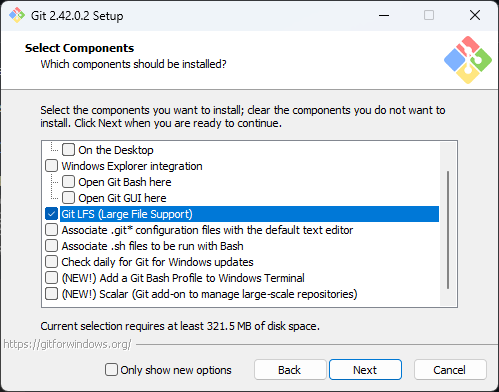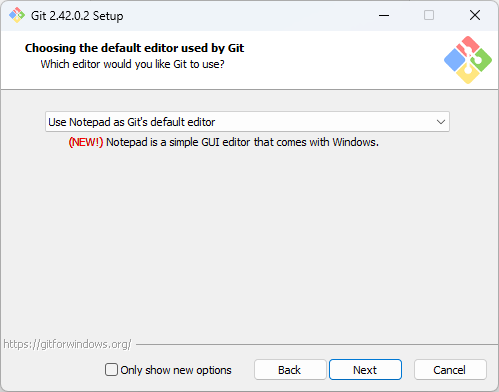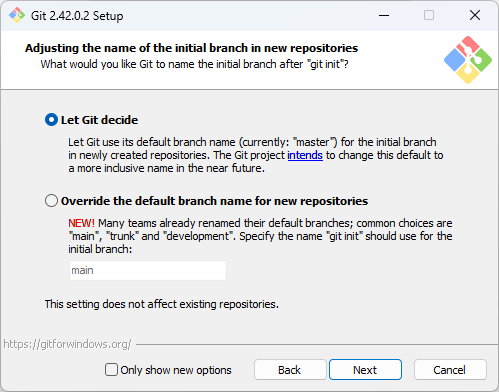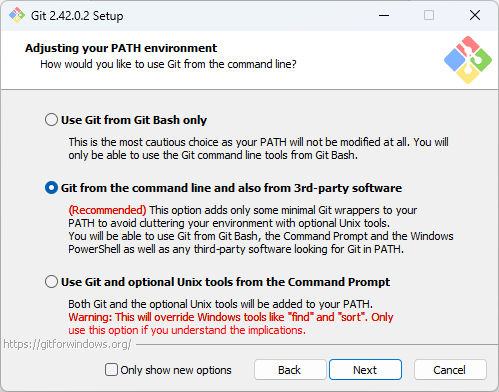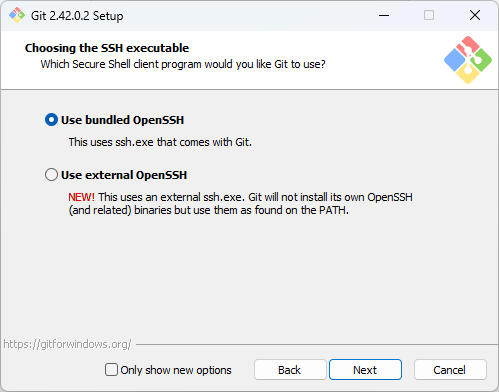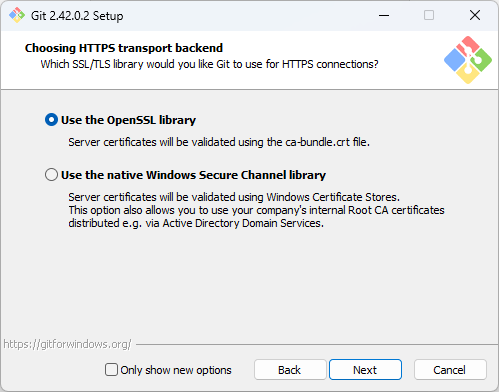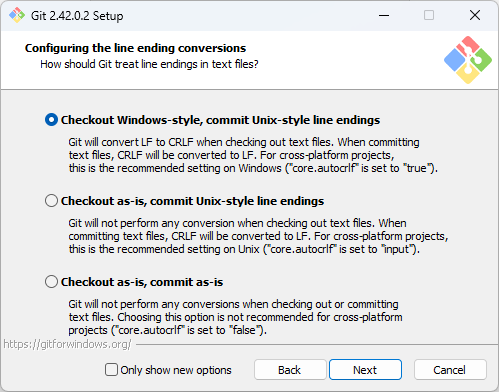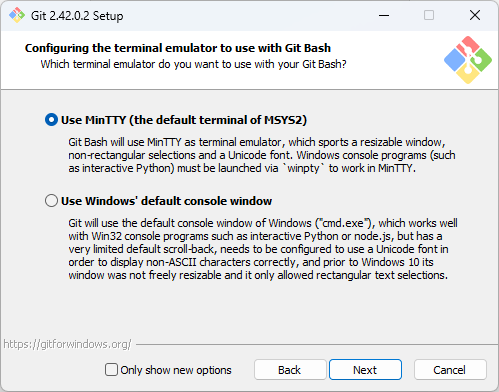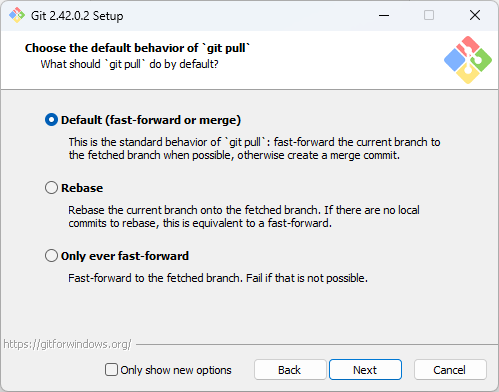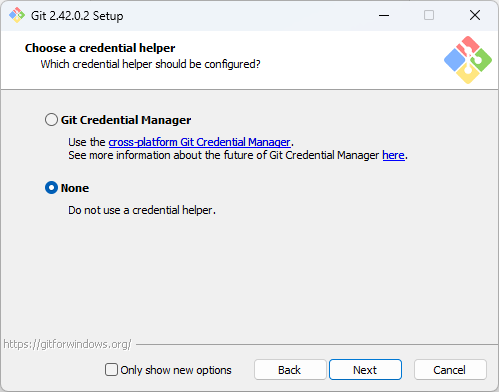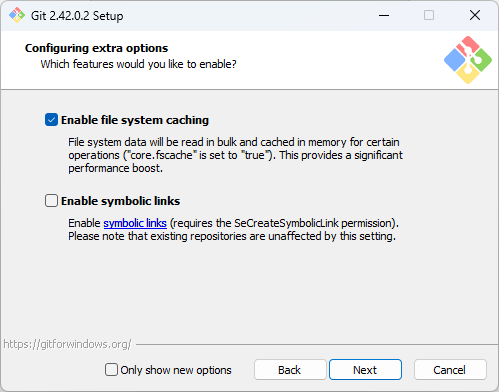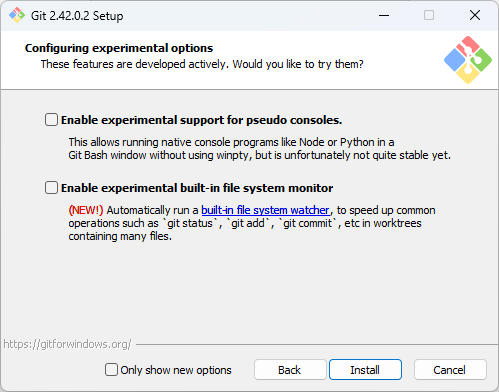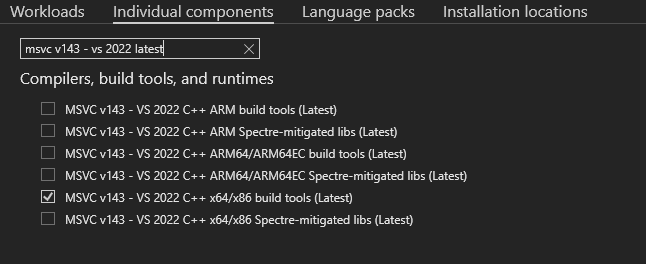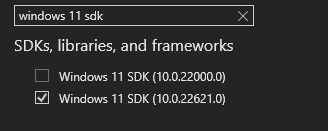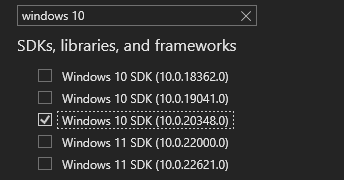Made by discord user @Aisiktir
1.) Python, https://www.python.org/ftp/python/3.11.6/python-3.11.6-amd64.exe
2.) Install it, make sure "Add Python to path" is enabled
3.) Git, https://github.com/git-for-windows/git/releases/download/v2.42.0.windows.2/Git-2.42.0.2-64-bit.exe
4.) Install it
4.1)
4.2)
4.3)
4.4)
4.5)
4.6)
4.7)
4.8)
4.9)
4.10)
4.11)
4.12)
5.) Microsoft C++ Build Tools, https://visualstudio.microsoft.com/visual-cpp-build-tools/
7.) Open cmd
7.1) Move into the 'baselines' directory of the repository, depending where you've downloaded it, something like this:
cd "C:\Users\YourWindowsUsername\Downloads\PokemonRedExperiments\baselines"
7.2) Type "pip install -r requirements.txt"
7.3) If you didn't got any warnings or red text you're good to go and use it
If you had already a version of python installed, Python 3.11.6 might not work from the above command lines, you should use the below paths for the pip command and the python command
"%localappdata%\Programs\Python\Python311\Scripts\pip.exe" install -r requirements.txt
"%localappdata%\Programs\Python\Python311\python.exe" run_pretrained_interactive.py
"%localappdata%\Programs\Python\Python311\python.exe" run_baseline_parallel_fast.py