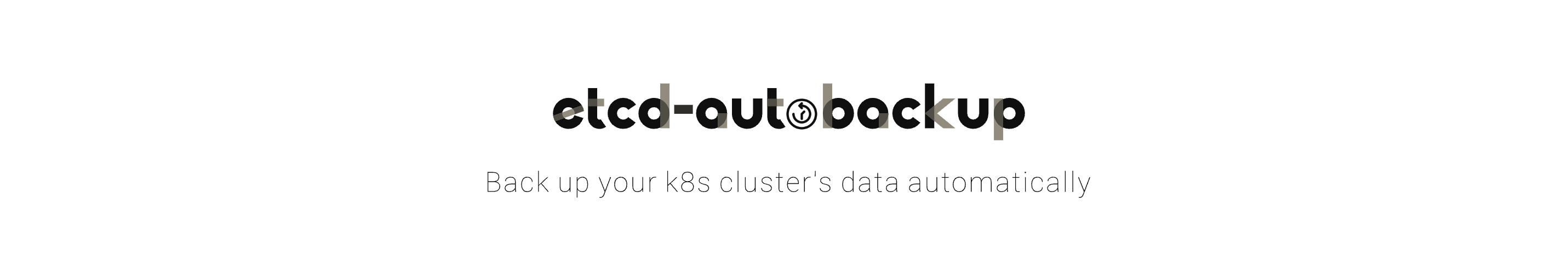Auto-Backup Service of ETCD snapshot data according to Kubernetes cluster update
Helm Chart
·
Code Repo
☁️ Save snapshot data at Cloud
- Save the snapshot data in a cloud provider of your choice.
- Divided into folders by date, it provides the convenience of searching even when there are many snapshots with many changes.
- Provided vendor : AWS, OCI, NCP
🧸 User-friendly
- Provides ease of use through Helm packaging.
- Just fill in the
values.yamlaccording to the user.
🕹️ Versioning
- Seperation of hot data(7 days, archiving) and cold data(15 days, deletion) using lifecycle policy.
- Currently only available in AWS.
🎈 Singleton Pattern
- One application must be running at a time so that jobs are not duplicated (snapshots are not duplicated).
- Adopt Singleton Pattern to activate only one application instance at the same time.
The following table lists the configurable parameters for vaules.yaml of the etcd-autobackup chart and their default values.
| Parameter | Description | Default |
|---|---|---|
etcd.endpoint (required) |
Value of endpoint of etcd. This must contain port number and must be a private IP. | none |
cloudProvider (required) |
The cloud provider where you want to save the snapshot. You can choose from aws, oci or ncp. |
oci |
oci.user_ocid |
If you chose oci, value of user ocid. ocid1.user.oci1..xxxxxxx |
none |
oci.tenancy_ocid |
If you chose oci, value of tenancy ocid. ocid1.tenancy.oc1..xxxxxxx |
none |
oci.api_key_content |
If you chose oci, put the contents of the oci api key file on a single line. You can create a key file in one line with the following command: $ awk -v ORS='\\n' '1' <key file> |
none |
oci.bucket_region |
If you chose oci, value of bucket region. | none |
oci.namespace |
If you chose oci, value of namsapce. | none |
aws.access_key_id |
If you chose aws, value of access key id | none |
aws.secret_access_key |
If you chose aws, value of secret access key | none |
aws.region |
If you chose aws, value of default region for aws cli | none |
ncp.access_key_id |
If you chose ncp, value of access key id | none |
ncp.secret_access_key |
If you chose ncp, value secret access key | none |
ncp.region |
If you chose ncp, value of default region | none |
Helm must be installed to use the charts. Please refer to Helm's documentation to get started.
Once Helm is set up properly, add the repo as follows:
$ helm repo add etcd-autobackup https://jujy-oidc.github.io/etcd-autobackup-helm-repo/stable
$ helm repo update
Hang tight while we grab the latest from your chart repositories...
...Successfully got an update from the "etcd-autobackup" chart repository
Update Complete. ⎈Happy Helming!⎈
$ helm repo list
NAME URL
...
etcd-autobackup https://jujy-oidc.github.io/etcd-autobackup-helm-repo/stable
You can then run helm search repo etcd-autobackup to see the charts.
$ helm search repo etcd-autobackup
NAME CHART VERSION APP VERSION DESCRIPTION
etcd-autobackup/etcd-autobackup 1.0.0 A Helm chart for etcd-autobackup service
Download values.yaml and write it according to your convenience. Check the configuration.
wget https://raw.githubusercontent.com/JUJY-OIDC/etcd-autobackup-helm-repo/main/etcd-autobackup/values.yaml
Specify values.yaml using --values option and install helm chart.
- Make sure the
values.yamlpath is clear. - Make sure that the
/root/.kube/configfile exists on the server you are installing on. (deployment uses it as hostPath)
helm install etcd-autobackup etcd-autobackup/etcd-autobackup --values=values.yaml
All objects created by helm are managed in the etcd-autobackup namespace.
When the installation is complete, you can see that the Deployment and ConfigMap are created.
(목표) apache or MIT
김주영 |
성나영 |
정지우 |
현유경 |