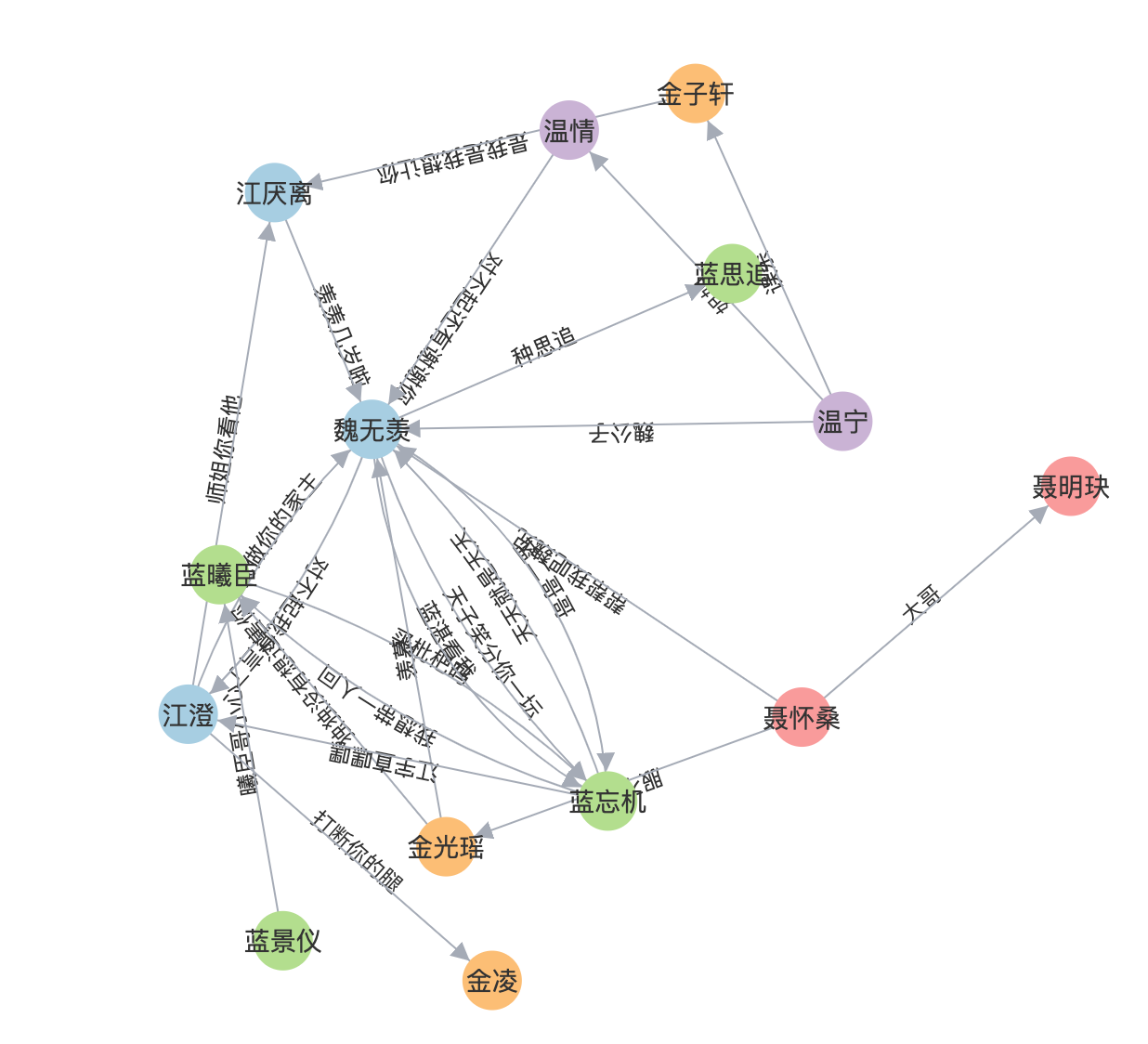基于d3-force,将Neo4j数据可视化。
- 不同类型的节点有不同的颜色
- 节点和关系线均有选中样式
- 节点拖拽固定
- 两个节点之前的多关系
- 平移和缩放
npm install holy-relationship-map --saveimport HolyRelationshipMap from "holy-relationship-map "
const graph = new HolyRelationshipMap(".forceMap", options)options
| 参数 | 类型 | 描述 | 默认值 |
|---|---|---|---|
| nodeRadius | number | 节点的半径 | 16 |
| arrowSize | number | 关系指向箭头的大小 | 10 |
| nodeKey | string | 节点的key,关系中的source和target值对应节点数据中的哪个key的值 | id |
| nodeTextKey | string | 节点的文本key | label |
| nodeTextSize | number | 节点文本的字体大小 | 14 |
| nodeTextColor | string | 节点文本的颜色 | #333 |
| linkKey | string | 关系的key | id |
| linkTextKey | string | 关系文本key,同时默认为渲染文本 | type |
| linkTextMap | string | 关系文本的映射表,即linkTextMap[linkTextKey]才是需要渲染的文本 | 无 |
| linkTextSize | number | 关系文本字体大小 | 12 |
| linkTextColor | string | 关系文本的颜色 | #333 |
| linkColor | string | 关系线的颜色 | #a5abb6 |
| linkHighlightColor | string | 关系高亮时文本key | #ff9300 |
| arrowSize | number | 关系指向箭头的大小 | 10 |
| data | object | 图谱数据,拥有nodes数组和links数组,必填。 | 无 |
| onNodeClick | function | 节点左键点击事件。 | 无 |
| onNodeDBClick | function | 节点双击事件。 | 无 |
| onNodeMouseenter | function | 节点鼠标移入事件。 | 无 |
| onNodeMouseleave | function | 节点鼠标移出事件。 | 无 |
| onLinkClick | function | 关系连线点击事件。 | 无 |
API
| 方法 | 参数 | 描述 |
|---|---|---|
| updateGraph | object | 更新节点和关系 |
- 不同类型的节点是通过node对象上的type:number决定的,现在仅支持最多六种颜色(即type的取值范围为[1,6]),后续会增加更多配色/类型。
- 关系的唯一标识符默认为id。
<div class="forceMap"></div>const data = {
nodes: [
{
id: 1,
properties: {},
type: 1,
label: "魏无羡"
},
{
id: 2,
properties: {},
type: 1,
label: "江澄"
},
...
],
links:[
{
id: 1,
source: 1,
target: 2,
type: "对不起我食言了",
properties: {}
},
{
id: 2,
source: 2,
target: 1,
type: "我做你的家主",
properties: {}
},
...
]
}const svg = new HolyNeo4j(".forceMap", {
data,
onNodeClick: d => {
if (!isPanelShow) {
isPanelShow = true;
}
property = { ...d.properties };
},
// onNodeDBClick: d => {
// getMoreData();
// },
onLinkClick: d => {
if (!isPanelShow) {
isPanelShow = true;
}
property = { ...d.properties };
}
});- 动态更新节点和关系
- 关系标识文字保持从左到右
- 节点支持图片
- 自定义节点不同类型的颜色
- 节点操作工具栏